We’ve all been there—staring at a blank screen, hoping the right words will pop up appear. Whether it’s a pitch, a follow-up, or even just a quick reply, getting the tone, structure, and message just right way can feel like a battle. It’s time-consuming, sometimes frustrating, and we all have hit “send” only to immediately notice a typo? This is exactly where an AI email assistants come in to save you.
Imagine having a smart, friendly writing companion that helps you draft clear, professional, and engaging emails in seconds. Whether you’re a busy professional juggling tons of emails, a marketer working on getting a better reach, or just someone looking to make email writing less of a heachache, AI can turn this process from stressful to seamless.
So, how does it all work? And more importantly, how can it help you send emails that get the right response—without the usual stress? Let’s dive in and find out.
What is an AI Email Assistant?

Have you ever wished to have someone by your side, who would help you through the process of writing the most perfect email? That’s what AI email assistants feel like. It’s like having a personal writing coach that makes email writing less stressful. Whether you’re replying to a message, sending a follow-up, or reaching out to someone new, email assistants have got your back.
AI assistants work by picking up on the context of your message and offering suggestions in real time. It fine-tunes your writing style, corrects grammar, adjusts the tone, and ensures everything reads clearly. Whether you’re using Apple Mail, Gmail, or any other email client, these tools fit right into your workflow, helping you craft emails faster and more effectively.
Popular tools like Grammarly, ChatGPT, and Jasper are proven to be great email assistants. With just a few clicks, you can turn a rough draft into a well-crafted, professional email.
Why You Need an AI Assistant
If you spend hours on email writing tasks, an AI assistant can be a total lifesaver. Here’s why:
Save Time: No more overthinking! These tools help you write emails quickly while keeping them professional and engaging.
Enhance Professionalism: Whether you’re responding to clients or sending a job application, an email assistant ensures your message is clear, polished, and free of errors.
Personalization at Scale: AI isn’t just about automation—it can tailor emails to different recipients while maintaining a natural, human tone. Say goodbye to generic messages!
Boost Productivity: From drafting emails to scheduling follow-ups, an AI email writer can automate repetitive tasks, letting you focus on what really matters.
Plus, many AI-powered email clients can even autofill contact details, suggest replies, and improve overall email communication—all in a fraction of the time it would take manually.
So, whether you’re drowning in incoming emails or just want to streamline your workflow, an AI assistant is the shortcut you need for stress-free email writing.
Key Features of an AI Email Assistant
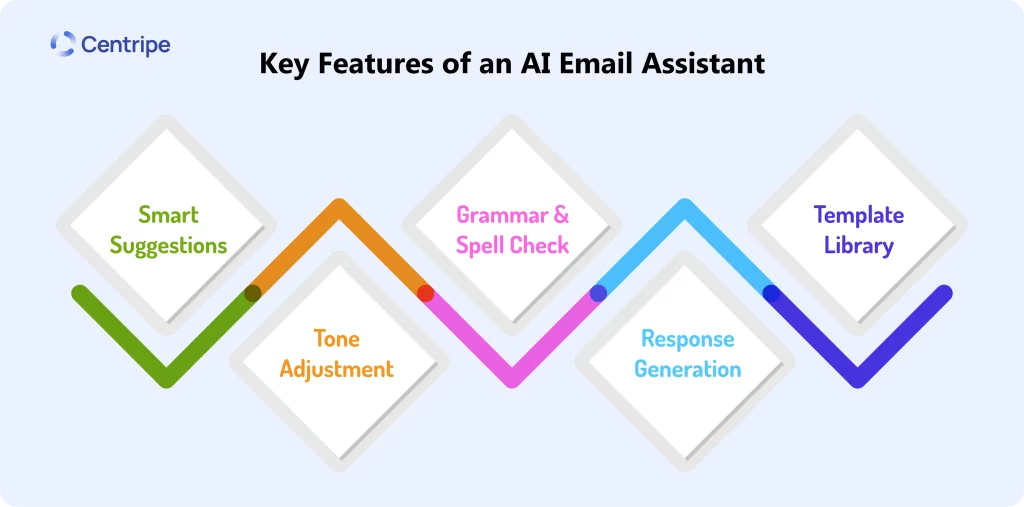
If you’ve ever been caught up in the struggle of crafting the perfect email, you’ll understand why AI-powered tools like an email assistant are a total game-changer. Whether you’re trying to write professional business emails or simply responding to a casual message, these features will make your life so much easier.
- Smart Suggestions & Auto-Completion: Ever find yourself staring at the screen, wondering what to say next? Email assistants are designed to help with that. They offer predictive text and contextual recommendations, suggesting phrases or even entire sentences based on the tone of your email. It’s like having a writing buddy who knows exactly what you’re trying to convey. Whether you’re writing a quick follow-up or a detailed message, AI-powered suggestions help you get there faster.
- Tone Adjustment: Striking the right tone can be tricky. With email assistant, you can effortlessly adjust your emails to sound more professional, friendly, or even persuasive. Whether you’re crafting a delicate business communication or sending a warm thank you note, you can match the tone to the situation and recipient. It’s like having your own personal editor, helping you communicate exactly how you want to.
- Grammar & Spell Check: Let’s face it—nobody enjoys catching a typo after hitting “send.” AI email assistants make sure that doesn’t happen. They automatically check for spelling and grammatical mistakes, ensuring that your emails are polished and mistake-free. It’s the kind of peace of mind that lets you focus on the message, knowing the little things are taken care of.
- Response Generation: When you’re deep in an ongoing email thread, it can be exhausting to keep drafting replies. AI assistants can help by auto-drafting responses based on the context of the conversation. Whether it’s a quick acknowledgment or a more detailed reply, the AI generates suggestions that you can easily customize, saving you valuable time. Plus, it keeps your entire email history organized and accessible for those times you need to refer back.
- Template Library: Not sure how to start writing an email for a specific scenario? With a template library, you’ll have pre-built templates for different occasions—whether it’s reaching out to a potential client, following up on a meeting, or responding to a customer inquiry. You’ll be able to choose from these templates, tweak them to fit your unique writing style, and send off emails with ease.
How to Use an AI Email Assistant Effectively
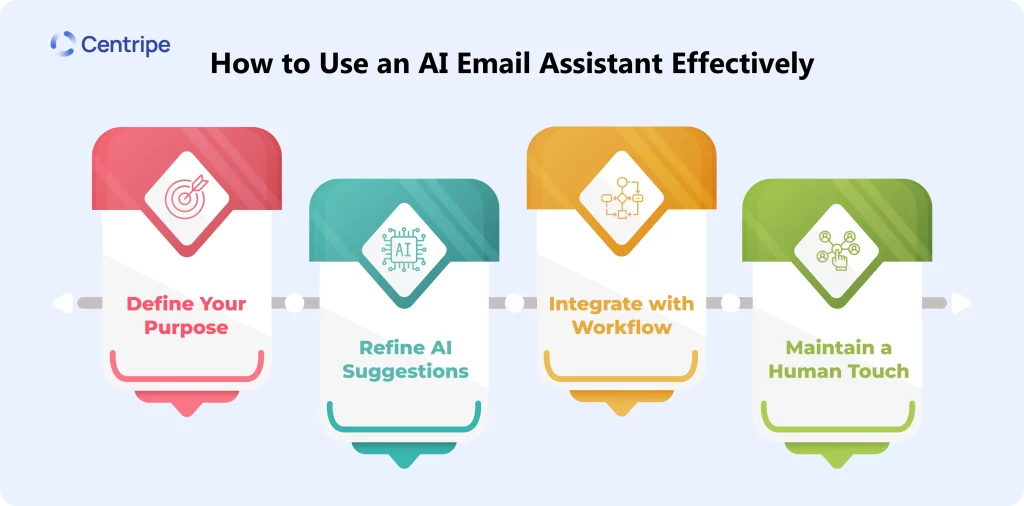
1. Define Your Purpose
Before you start writing, know what you want to achieve with your email. Are you sending professional business emails, casual networking messages, or customer support responses? Defining your goal will help the AI assistants tailor its suggestions to suit your specific needs.
2. Refine AI Suggestions
The AI assistant is a great starting point, but don’t forget to refine the output. You want to ensure the message matches your unique writing style. Edit the AI-generated content to add your personal touch—whether that’s a dash of humor, a more formal tone, or a warm, friendly sign-off.
3. Integrate with Your Workflow
The best part about email assistant is how seamlessly it can fit into your daily routine. Whether you’re using Gmail, Microsoft Outlook, or another platform, many AI assistants come with a handy Chrome extension or web app to sync with your Gmail account or Microsoft Outlook. This integration makes it effortless to draft, send, and manage your emails right from your inbox.
4. Maintain a Human Touch
While AI can help you write emails efficiently, it’s important to keep a human touch. AI-generated emails can only go so far, so be sure to personalize them with thoughtful details that show you care. After all, no tool can replace the personal connections we build through genuine communication.
Best Use Cases for an AI Email Assistant
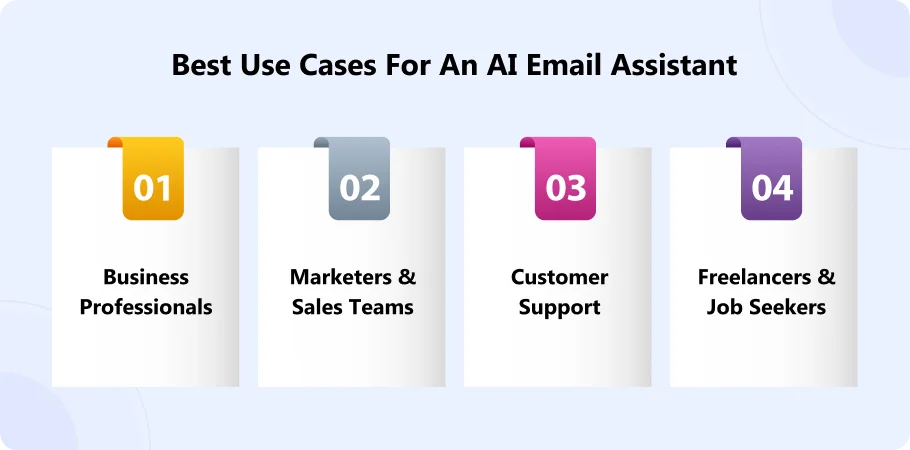
Business Professionals
AI assistants are a lifesaver for busy professionals. Whether it’s quick responses to emails, sending meeting requests, or follow-ups, these tools ensure your emails are sent promptly and professionally, saving you time and effort on inbox management.
Marketers & Sales Teams
For marketers and sales teams, email assistants are great for personalized cold emails, drip campaigns, and follow-ups. By using AI-generated content, you can create compelling outreach messages that resonate with your audience, increasing your chances of success.
Customer Support
Managing customer inquiries and responses can be overwhelming. With an AI assistant, customer support teams can quickly resolve queries by auto-generating responses and using templates. This boosts productivity and ensures your customers get fast, accurate information.
Freelancers & Job Seekers
Freelancers and job seekers can benefit from AI-powered email writing tools to craft compelling pitches and networking emails. With suggestions for tone and structure, it’s easier to send professional emails that stand out to potential clients or employers.
Choosing the Right AI Assistant
So, you’re ready to let AI take the stress out of email writing—but with so many options out there, how do you pick the best AI assistant for your needs?
Here are a few things to consider before choosing an AI assistant:
Ease of Use – You want something that fits effortlessly into your workflow, not another tool that requires hours to figure out. Look for an email assistant AI that’s intuitive and doesn’t need constant tweaking.
Integrations – Do you work primarily with Microsoft Outlook, Gmail, or other platforms? Some AI assistants are built specifically for certain email clients. If you need seamless connectivity, an AI assistant for Outlook might be the rightchoice.
Pricing – Not all AI tools are free, and pricing can vary widely. Some offer free basic versions, while others require subscriptions for premium features. Find an AI-powered email tool that fits your budget.
AI Accuracy & Customization – Not all AI-generated emails sound natural. The best AI assistant should allow customization, so your emails feel like you and not just a generic response.
Popular Email Assistants
Grammarly – More than just a grammar checker, it helps with tone adjustments and clarity, making your emails sound polished and professional.
ChatGPT – Versatile and powerful, it can generate entire email drafts from a simple prompt. Great for brainstorming but may require manual refinements.
Jasper – Tailored for marketing and sales teams, Jasper specializes in AI-generated content for persuasive and engaging emails.
Each tool has its strengths, so the key is finding one that aligns with your personal and professional email needs.
Draft Perfect Emails in Seconds with AI Assistance
Future of AI in Email Communication
AI isn’t just making emails easier—it’s changing the way we communicate altogether. But what’s next for email AI assistants?
More Personalization – AI is getting smarter at crafting messages that sound human. Future AI tools will better understand email thread history, tone, and past conversations to make responses more tailored.
Deeper Automation – Imagine an AI assistant Outlook feature that not only drafts responses but also prioritizes your inbox, schedules follow-ups, and even suggests the best time to send an email. AI-powered inbox management is on the horizon.
Ethical Considerations – With great AI power comes great responsibility. The rise of AI-generated content raises questions about privacy, authenticity, and dependency. Will we rely too much on AI? And how do we ensure AI remains a tool and not a replacement for real human connection?
What’s Next? – Expect AI-powered email assistants to integrate more deeply with CRMs, provide real-time suggestions, and even adapt to different industries. The future is all about AI making email communication not just faster but smarter.
Whether you’re using AI to fine-tune your writing or automate repetitive emails, one thing is certain: the way we send emails will never be the same. And honestly? That’s kind of exciting.
Conclusion: Email Assistants – Your Shortcut to Effortless Emailing
Writing emails can be time-consuming and repetitive, but an AI assistant makes it easier. With just a few clicks, you can draft, refine, and optimize emails across Gmail, Microsoft Outlook, and Apple Mail—saving time and eliminating writer’s block.
From cold emails to personalized responses, AI helps with email context, tone, and structure, boosting email productivity and inbox management. Many tools come as a free Chrome extension or web app, making integration seamless.
But remember, while AI enhances efficiency, your unique writing style makes emails truly impactful. Let AI handle the tedious tasks while you focus on real connections.
Would you be interested in a complete email management solution for your team? Centripe’s AI-powered tools can streamline your communication and help you send smarter, more efficient emails. Get started today and watch your productivity soar!
FAQ’s:
1. How can an AI email assistant help me improve my email writing?
If you often find yourself struggling with the perfect email structure or tone, an AI assistant can be your best friend! It helps you draft emails quickly, suggests improvements, checks for grammar and spelling errors, and even tailors the tone based on the situation—whether it’s professional, casual, or friendly. You’ll spend less time worrying about word choices and more time focusing on the content of your message.
2. Do I need to be tech-savvy to use an AI assistant?
Not at all! AI assistants are designed to be user-friendly and integrate seamlessly into your daily workflow. Whether you’re using Gmail, Outlook, or another platform, these tools are simple to use, and you don’t need to be a tech expert to make them work. Think of it as having a helpful writing buddy right in your inbox!
3. Can AI email assistants truly understand the tone I want?
Yes! AI assistants are pretty smart. They can adjust the tone based on the context of your email, whether you need it formal, casual, or even persuasive. You can also tweak the suggestions to fit your unique style, ensuring that your emails always feel personal, even if AI is doing the heavy lifting.
4. Is it safe to use AI for drafting business emails?
Definitely! AI assistants are safe for business use and can help you maintain a professional and polished tone. They’re great for drafting outreach emails, follow-ups, or client communications, ensuring everything is clear, well-written, and error-free. Just remember to add a personal touch where needed to make the email sound authentic.
5. Will using an AI assistant make me sound less genuine?
Not at all! AI tools are designed to enhance your writing, not replace your unique voice. While they help with structure, grammar, and tone, the final content still comes from you. Think of it as a partner who helps you get your thoughts across clearly and professionally—without taking away from your personal touch.


