Zoho. It’s a name synonymous with project management and CRM. Many people encounter Zoho through their use of the platform or by hearing others mention it. This system offers all the tempting features that promise to smooth out marketing operations and sales flow. But let’s be honest, Zoho isn’t always the perfect fit. And that price tag?
If you’re nodding your head in agreement, you’re not alone. Many marketers are searching for Zoho alternatives offering necessary features at competitive prices. Any organization of any size including solopreneurs can find their ideal Zoho replacement among the alternatives available.
If you are on the lookout for Zoho alternatives, including an alternative to Zoho CRM, that offer similar capabilities without complications, you’re in the right place.
Why Look For Zoho Alternatives
Before we jump into the best Zoho CRM alternatives, let’s take a look at some of the common reasons businesses consider switching:
Difficult User Interface– Zoho’s user interface proves difficult for initial users because it lacks easy navigation for beginners.
Overwhelming Features –Zoho delivers too many tools to users who find the abundance confusing along with the complex nature of those features.
Limited Customization on Lower Plans – Full customization options are only available on higher-tier pricing plans.
High Cost – The per-user pricing structure can become expensive, especially when adding advanced features.
Lack of Strong Customer Support – Premium help functions through Zoho support demand additional payments after free support reaches its limits.
10 Affordable Best Zoho Alternatives in 2025
1. Centripe
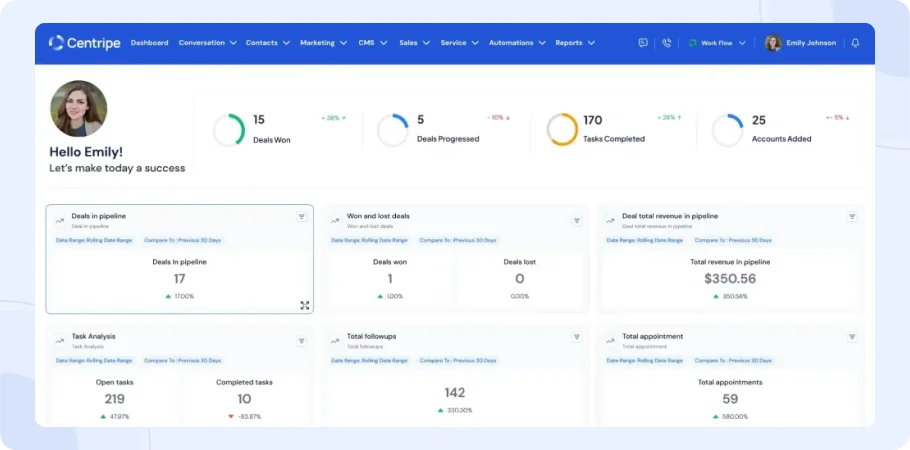
Zoho is widely recognized in the CRM space, but it’s not always the right fit for every business. If you’re looking for a powerful yet easy-to-use alternative that doesn’t come with the complexity and high costs of Zoho, Centripe is here to turn the tables. It’s designed with a focus on simplicity, automation, and efficiency, making it ideal for businesses that want to optimize their marketing and sales operations without the unnecessary hassle.
Unlike Zoho, Centripe provides a seamless experience with its built-in interface, powerful automation features, and flexible pricing, ensuring that businesses can streamline their workflows with ease.
Key Features
- User-Friendly Interface: Centripe’s clean and intuitive UI makes navigation effortless, even for beginners.
- Marketing Automation: Run highly targeted campaigns, automate follow-ups, and track performance, all from one dashboard.
- Customizable CRM: Unlike Zoho’s rigid customization at lower tiers, Centripe allows you to tailor workflows, pipelines, and reports to your needs, no matter your plan.
- Seamless Integrations: Connect with popular tools like Google Workspace, Slack, and QuickBooks effortlessly.
- Advanced Workflow Automation: Automate repetitive tasks, nurture leads efficiently, and enhance team productivity.
- Built-in Customer Support Suite: Includes a helpdesk, chatbot, and ticketing system to improve customer service.
Pros
- Powerful marketing automation with AI insights
- Affordable pricing with flexible customization
- Excellent customer support without additional costs
- Scales well for small businesses and enterprises alike
Cons
- Fewer third-party integrations compared to some larger competitors
- Advanced reporting features available only on higher-tier plans
Pricing
- Essential: $12/month
- Ultimate: $299/ month
2. Scoro
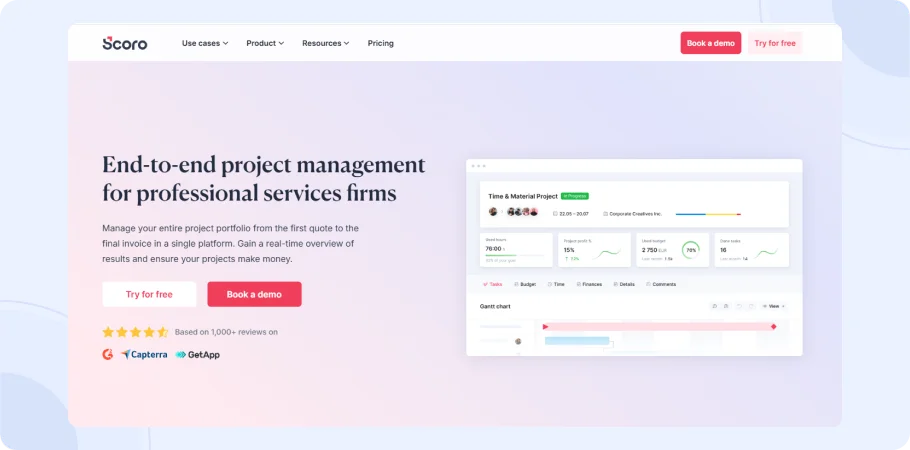
Scoro offers a single comprehensive system where all your marketing capabilities meet. That’s Scoro! The platform unites sales project management and financial tracking into one system allowing you to handle everything from one central location instead of multiple applications.
Scoro introduces superior CRM features that allow users to track all aspects of their customers. No more switching between screens or digging through spreadsheets. Scoro provides you with the combined capabilities to manage your work process while letting your team support each other and identify marketing results accurately.
Key Features
- Unified Platform: Say goodbye to app-switching madness! Scoro integrates sales activities and project management tasks along with CRM functions into an easy-to-use platform that stays focused on one interface.
- Real-time Insights: Keep your finger on the pulse of your projects with real-time dependency tracking, budget management, and performance analysis.
- 360-Degree Customer View: It allows users to see everything about customers within one reliable view which includes key information invoice history and past interactions.
- Effortless Invoicing: Scoro offers users a quick way to create expert invoices through its advanced billing and quoting solutions.
- Goal-oriented analytics: It provides tracking capabilities that monitor sales targets with financial goal insights necessary for making better decisions.
Pros
- Scoro provides users with a complete set of features that handle sales and projects alongside CRM functionalities.
- Real-time data and powerful analytics
- Streamlined invoicing and billing
- 360-degree customer view for personalized service
Cons
- The interface can feel a bit cramped at times
- The built-in search function could be faster
Pricing
- Essential: $26/month per user
- Standard: $37/month per user
- Pro: $63/month per user
- Ultimate: Contact for pricing (All prices are based on annual billing)
Ratings
- G2: 4.5/5
- Capterra: 4.6/5
3. Base Camp
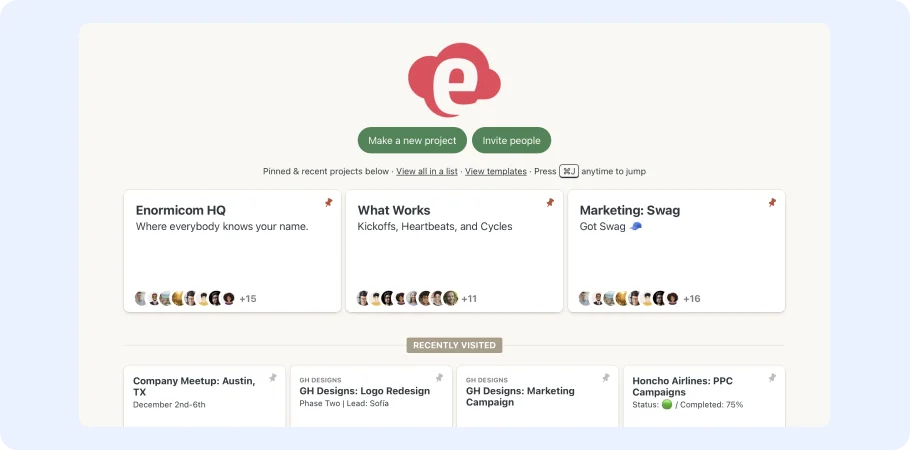
If you’re tired of complicated software and cluttered screens, Basecamp can be your new best friend. This Zoho alternative is all about simplicity, offering a clean and easy-to-use platform that’s perfect for teams of all sizes.
Basecamp keeps everything organized on a single page, with dedicated spaces for communication, to-do lists, schedules, and file sharing. It’s like a virtual headquarters for your team, where everyone can stay connected and on track.
Key Features
- Single-Page Projects: Manage every aspect of your project from a single, centralized page. No more endless scrolling or clicking through tabs.
- Message Board: Teams use Message Board to exchange messages while sharing ideas and performing updates about projects in a designated collaborative area.
- Docs and files: Share documents, images, videos, and spreadsheets with ease.
- To-Do’s: The To-Dos feature helps users assign responsibilities along with set deadlines and monitor task advancement in an organized format.
- Schedule: The implementation of a reliable timetable through the platform ensures that teammates remain coherent with their activities.
Pros
- A simple, in-built interface that’s easy to navigate
- A centralized platform includes strong features for project management
- The system extends from small groups to large enterprise teams without limitation.
- Integrates with select CRM platforms like Enchant and Akita
Cons
- Users need better flexibility when customizing the platform
- Lacks a built-in video conferencing feature
Pricing:
- Users need better flexibility when customizing the platform
- Lacks a built-in video conferencing feature
Ratings
- G2: 4.1/5
- Capterra: 4.3/5
4. FreshSales
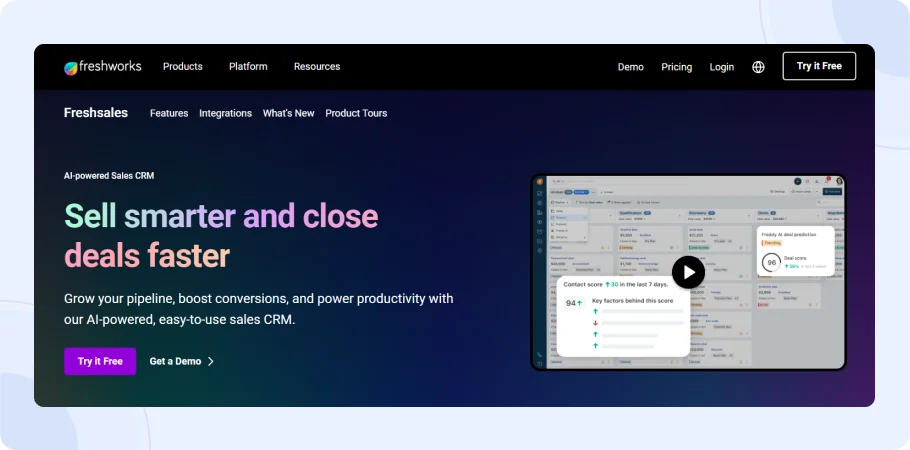
A powerful yet easy-to-use CRM system can be found with Freshsales. This Zoho alternative is packed with features to help you manage your sales pipeline, nurture your leads, and build stronger relationships with your customers.
Freshsales delivers three main benefits including AI-based analytics alongside pipeline customizability and automatic operation capabilities to streamline your tasks.
Key Features
- Predictive Insights: Through predictive analysis, Freshsales examines your sales data to generate important forecasts that enable you to foresee market evolutions.
- Deal Management: Throughout your deals, you can track progress while identifying process breakdowns which leads to better sales operation efficiency.
- Centralized Customer Data: Your business gains access to complete customer data through a centralized method that shows you information about contacts and their history of communication and purchasing records.
- Email Tracking: The tracking system for emails allows you to check lead and customer interactions which leads to useful understanding that helps target your communication approach.
- Lead Prioritization: Your organization should establish lead prioritization procedures that focus your activities on high-potential opportunities based on their level of engagement.
Pros:
- User-friendly interface with customizable dashboards
- Real-time notifications to keep you informed
- Mobile app available for iOS and Android devices
Cons:
- Fewer integrations compared to some competitors
- Some users have reported inconsistencies with customer support
Pricing
- Growth: $8.64/month per user
- Pro: $37.37/month per user
- Enterprise: $56.52/month per user (All prices are based on annual billing)
Ratings
- G2: 4.6/5
- Capterra: 4.5/5
5. Bitrix 24
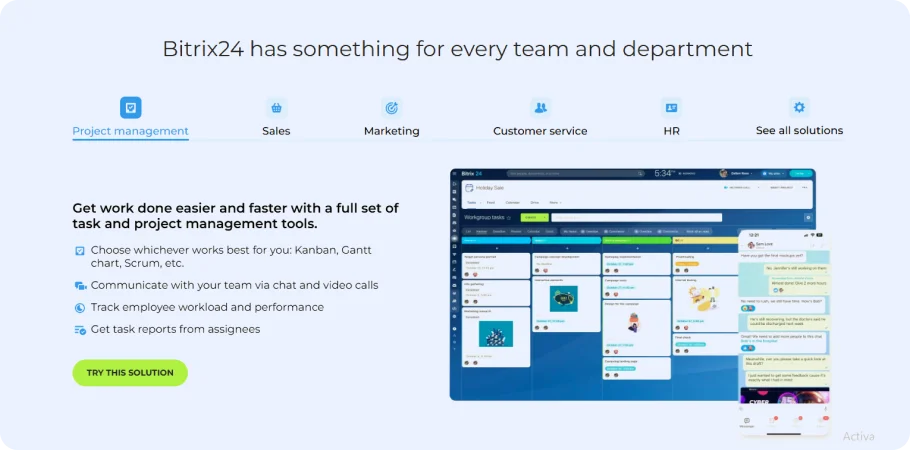
Bitrix24 is more than just a CRM, it’s like a virtual office where your team can work together, communicate, and get things done. The tool functions as an ideal Zoho replacement because it creates an all-in-one platform that unites project management with file storage together with team communication.
Bitrix24 provides users with numerous powerful features including task management, document sharing, and instant messaging as well as video conferencing within one unified platform. This tool maintains flexibility since it accommodates numerous work approaches and organizational arrangements.
Key Features
- Omnichannel Communication: Users can engage with customers by using multiple communication pathways which include email, social media, live chat, and telephone.
- Task Management: Workers can accept assignments and monitor project advancement while sharing workspace directories to achieve team collaboration.
- Workflow Automation: Business processes should undergo workflow automation to create time savings and improve operational efficiency.
- CRM: Store, share, and collaborate on documents with version control and access permissions.
Pros:
- Comprehensive suite of features for collaboration, CRM, and project management
- Affordable pricing plans, including a free option
- Omnichannel communication capabilities
- Strong reporting and analytics tools
Cons:
- The interface can feel overwhelming at first
- Users can access the free plan despite its restricted functionalities.
Pricing:
- Basic: 18.34/month per user
- Standard: $46.04/month per user
- Professional: $92.19/month per user
- Enterprise: $184.49/month per user (All prices are based on annual billing)
Ratings:
- G2: 4.2/5
- Capterra: 4.0/5
6. Insightly
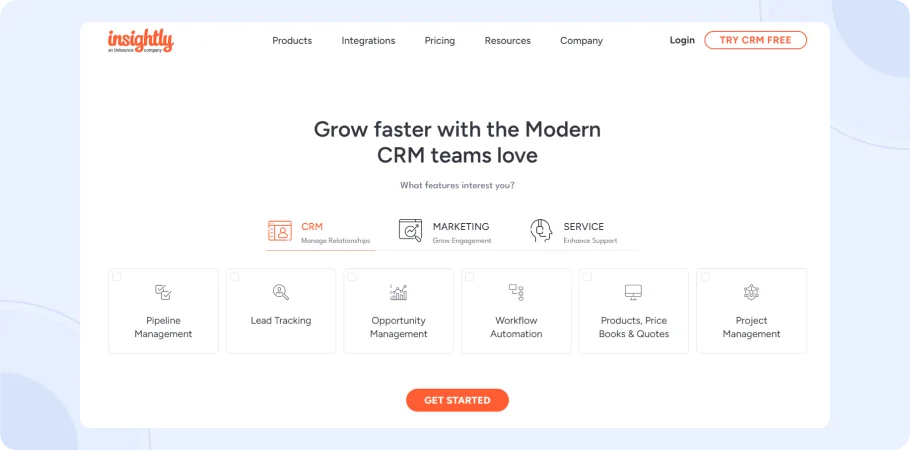
As a CRM system Insightly exists to assist businesses both in developing strong customer relationships along with business expansion. Within this Zoho alternative, you can manage your contacts through its effective tools that will also help you track interactions and automate workflows.
Insightly enables users to manage projects through a set of helpful features alongside relationship management functionalities. The solution provides comprehensive streamlining capabilities for your business operations to make customers happy.
Key Features
- Relationship Management: Manage your contacts, track interactions, and build stronger relationships with your customers.
- Project Management: The application enables teams to plan projects together with clients as well as track deadlines and share project work.
- Workflow Automation: Business processes should be automated so your organization achieves better time management along with increased efficiency.
- Lead Management: This system enables businesses to both discover and develop prospective customers who eventually convert into new sales.
Pros:
- This platform suits various business requirements due to its adaptable nature
- Integrates with popular business apps like G Suite and Office 365
- The system provides numerous capabilities that enable companies to achieve better business expansion.
Cons:
- Can be expensive for larger teams
- Some users have reported occasional performance issues
Pricing
- Plus: $29/month per user
- Professional: $49/month per user
- Enterprise: $99/month per user (All prices are based on annual billing)
Ratings:
- G2: 4.2/5
- Capterra: 4.0/5
7. Pipedrive
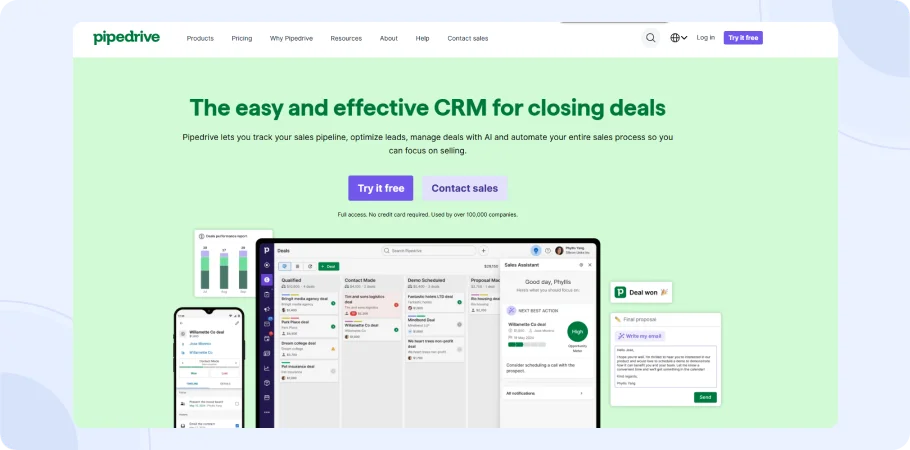
Pipedrive functions as a sales-oriented CRM platform that enables users to manage leads while tracking deals and enhancing their sales success rates. Users can easily track deal progress using the visual pipeline feature in this Zoho alternative.
Users can automate operations within Pipedrive enabling them to track lead interactions along with the ability to generate reports. Sales organizations that need basic pipeline management and performance enhancement use Pipedrive for these purposes successfully.
Key Features
- Visual Pipeline: It provides complete visibility that lets you see your sales process with real-time deal tracking.
- Lead Management: Capture, qualify, and nurture leads to drive sales conversions.
- Deal Management: Your current deals need continuous tracking through Deal Management which helps discover process gaps to achieve maximum sales optimization.
- Communication Tracking: You should record every customer interaction involving emails phone calls and face-to-face meetings using a communication tracking system.
Pros:
- Simple and easy-to-use interface
- Visual pipeline for clear sales process management
- Affordable pricing plans
- Powerful reporting and analytics tools
Cons:
- Limited customization options
- Can be less suitable for complex sales processes
Pricing:
- Essential: $14.90/month per user
- Advanced: $24/month per user
- Professional: $49/month per user
- Power: $59/month per user
- Enterprise: $79/ month per user (All prices are based on annual billing)
Ratings:
- G2: 4.2/5
- Capterra: 4.5/5
8. EngageBay
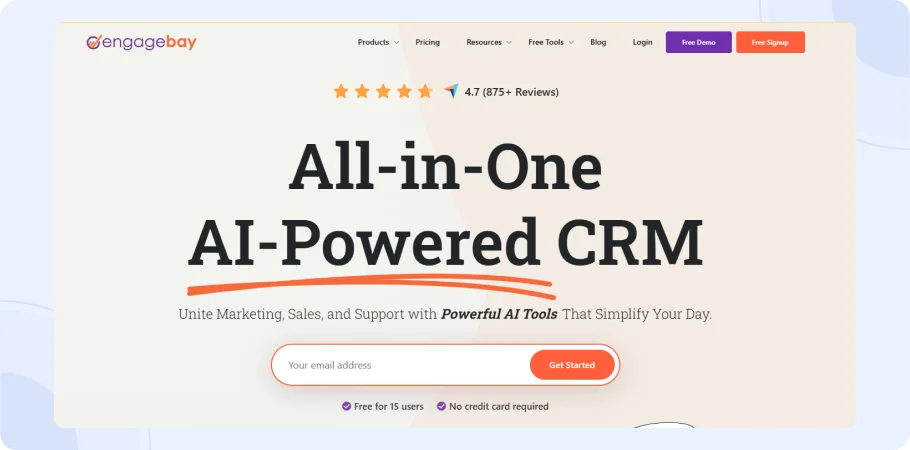
EngageBay is like the dynamic duo of marketing and sales. This Zoho alternative combines a whole bunch of tools into one platform, making it a great choice for businesses that want to manage all their customer-facing activities in one place.
EngageBay delivers strong capabilities across multiple features which enable businesses to draw in customers while keeping them active and turning them into conversions.
Key Features
- Marketing Automation: You should introduce Marketing Automation to execute emails and nurture leads through automated social media management.
- Customer Support: The system allows exceptional support with its combination of live chat alongside helpdesk and knowledge base features.
- Landing Page Builder: The feature lets users design landing pages that effectively convert website visitors into leads through high conversion rates.
- Email Marketing: It allows you to execute customized email initiatives for nurturing leads while maintaining customer participation.
Pros
- Generous free plan for up to 1,000 contacts and 15 users
- Comprehensive suite of features for marketing, sales, and customer support
- Affordable Pricing plan for growing business.
Cons
- Relatively new platform with a smaller user base compared to some competitors.
- Advanced capabilities in this system are less developed compared to established platforms.
Pricing
- Free: $0/month
- Basic: $13.79/month per user
- Growth: $59.79/month per user
- Pro: $110.39/month per user (All prices are based on annual billing)
Ratings:
- G2: 4.6/5
- Capterra: 4.7/5
9. SalesForce
CRM sector identifies Salesforce as one of its major players. The powerful flexible business software enables customizations for businesses ranging from any size and shape.
Salesforce is packed with features, including contact management, lead nurturing, sales forecasting, and analytics. It also integrates with a ton of other business applications, making it a versatile and powerful tool for managing your customer relationships.
Key Features
- Contact Management: This interface enables you to maintain customer data and track your relations with clients to develop more powerful relationships.
- Sales Automation: The use of automation in sales processes will increase operational efficiency as well as boost deal closures.
- By using Marketing Automation you can develop focused marketing initiatives along with lead development systems and report your performance metrics.
- Analytics & Reporting: By using analytics and reporting capabilities companies gain a vital understanding of their performance in sales and customer behavior and marketing campaigns.
Pros:
- The platform lets you adapt it according to your business requirements precisely.
- Scalable to accommodate businesses of all sizes
- Powerful analytics and reporting tools
Cons:
- Can be expensive, especially for small business
- The platform presents an interface that proves difficult to understand and handle for those who are unfamiliar with it.
Pricing:
- Essentials: $25/month per user
- Professional: $75/month per user
- Enterprise: $150/month per user
- Unlimited: $300/month per user (All prices are based on annual billing)
Ratings:
- G2: 4.4/5
- Capterra: 4.4/5
10. Cooper CRM
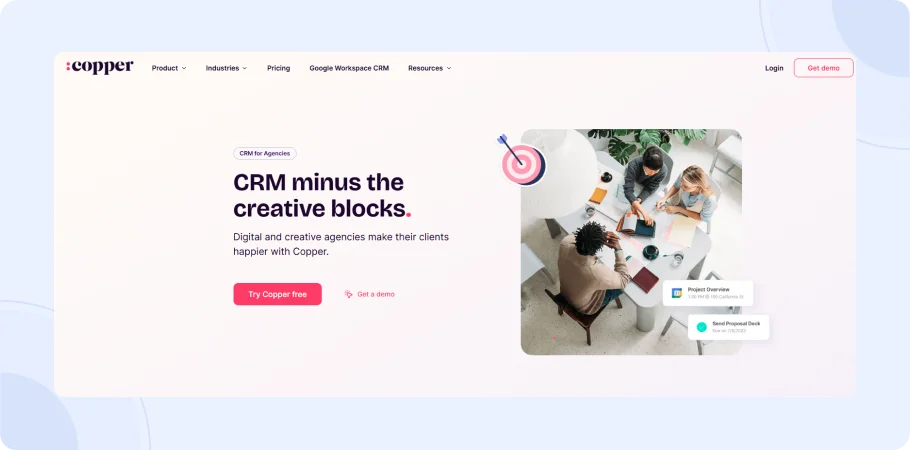
If your team loves Google Workspace, Copper CRM is your new go-to. The Zoho alternative platform was created to function perfectly with your Google Workspace applications to help you manage your contacts and deals while working with your team effectively.
Copper CRM offers users an organized interface that includes features that enable automatic data entry email monitoring and pipeline administration. The system works perfectly for organizations that need CRM to link with their existing application suite.
Key Features
- Copper links perfectly with all Google Workspace applications including Gmail as well as Calendar and Drive and additional Workspace elements.
- Copper retrieves contact details and activity records directly from your Google Workspace applications which prevents manual effort.
- The Visual Pipeline functionality gives users a comprehensive view of their sales process and displays deal progression tracking.
Pros:
- Tight integration with Google Workspace
- Automated data entry saves time and reduces errors
- Affordable pricing plans
Cons:
- This system contains fewer features than competing CRM applications do.
- Limited customization options
Pricing:
- Starter: $9/month per user
- Basic: $23/month per user
- Professional: $59/month per user
- Business: $99/ month per user (All prices are based on annual billing)
Ratings:
- G2: 4.5/5
- Capterra: 4.4/5
Conclusion
While Zoho CRM is a powerful tool, it may not be the best fit for every business. Whether you’re looking for something more affordable, user-friendly, or with better customer support, there are plenty of Zoho alternatives available in 2025.
Take advantage of free trials to test these platforms and find the best fit for your business needs. Each option brings something unique to the table, so explore wisely and choose the CRM that aligns with your goals.
FAQs
1. What is the best alternative to Zoho CRM?
The best alternative depends on your needs. Scoro, Freshsales, and Pipedrive are excellent options for businesses looking for a feature-rich and affordable CRM solution.
2. Are there any free Zoho alternatives?
Yes, platforms like Bitrix24 and EngageBay offer free plans with essential CRM features, making them great Zoho alternatives free for small businesses.
3. What are the best Zoho mail alternatives?
Some popular Zoho mail alternatives include Gmail for Business, Microsoft Outlook, and ProtonMail, each offering unique security and customization features.
4. Does Zoho CRM have good customer support?
Zoho CRM offers customer support, but users often find its free support limited. Many businesses look for Zoho CRM alternatives with better customer assistance.
5. What are the best Zoho social alternatives?
If you’re looking for Zoho social alternatives, tools like Hootsuite, Buffer, and Sprout Social offer comprehensive social media management features.


